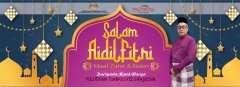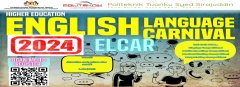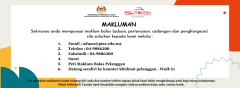banner-ptss.jpg
banner-aidilfitri.jpg
https://www.ptss.edu.my/v9/images/banners/banner-aidilfitri.jpg
banner-off-the-record.jpg
https://www.ptss.edu.my/v9/images/banners/banner-off-the-record.jpg
banner-jph-homecoming.jpg
https://www.ptss.edu.my/v9/images/banners/banner-jph-homecoming.jpg
banner-muet-writing.jpeg
http://www.ptss.edu.my/v9/images/banners/banner-muet-writing.jpeg
banner-muet-speaking.jpeg
http://www.ptss.edu.my/v9/images/banners/banner-muet-speaking.jpeg
banner-elcar.jpg
banner-amalan-eksa.jpg
http://www.ptss.edu.my/v9/images/banners/banner-amalan-eksa.jpg
banner-smartgreen.jpg
http://www.ptss.edu.my/v9/images/banners/banner-smartgreen.jpg
banner-maklum-balas.png
http://www.ptss.edu.my/v9/images/banners/banner-maklum-balas.png
PROGRAM / AKTIVITI
TENDER / SEBUT HARGA
Parameters
As you make your Joomla! site using the extension you will control the details of the display using parameters. Parameters control everything from whether the author's name is displayed to who can view what to the number of items shown on a list.
Default parameters for each components are changed using the Options button on the component toolbar.
Parameters can also be set on an individual item, such as an article or contact and in menu links.
If you are happy with how your site looks, it is fine to leave all of the parameters set to the defaults that were created when your site was installed. As you become more experienced with Joomla! you will use parameters more.
Â
APLIKASI INTERNET
E-mel Rasmi Kakitangan (MyGovUC 3.0)
Sistem Aduan Kerosakan (UPP2U)
Sistem Koleksi Maklumat (KOLAM)
Sistem Pengurusan Maklumat Politeknik (SPMP)
Sistem Pemantauan Operasi Tugas (SPOT-Me)
Sistem Pengurusan Maklumat Sumber Manusia (HRMIS 2.0)
Sistem e-Penyata Gaji dan Laporan (eSPGL)
Sistem Permohonan Tugas Rasmi Di Luar Pejabat (POLYCCGO 2.0)
APLIKASI AKADEMIK
PENAFIAN
Politeknik Tuanku Syed Sirajuddin (PTSS) adalah tidak bertanggungjawab terhadap sebarang kehilangan atau kerosakan yang dialami kerana menggunakan mana-mana maklumat dari laman sesawang ini.
HUBUNGI KAMI
Politeknik Tuanku Syed Sirajuddin
Pauh Putra, 02600 Arau, Perlis
Telefon : 604 988 6200
Faks : 604 988 6300
E-mel : info[at]ptss.edu.my